new ConfirmationDialog()
Confirmation dialog, shown right after the exception has occured. Allows the user to decide whether a report should be sent or not and what information should be included in it.
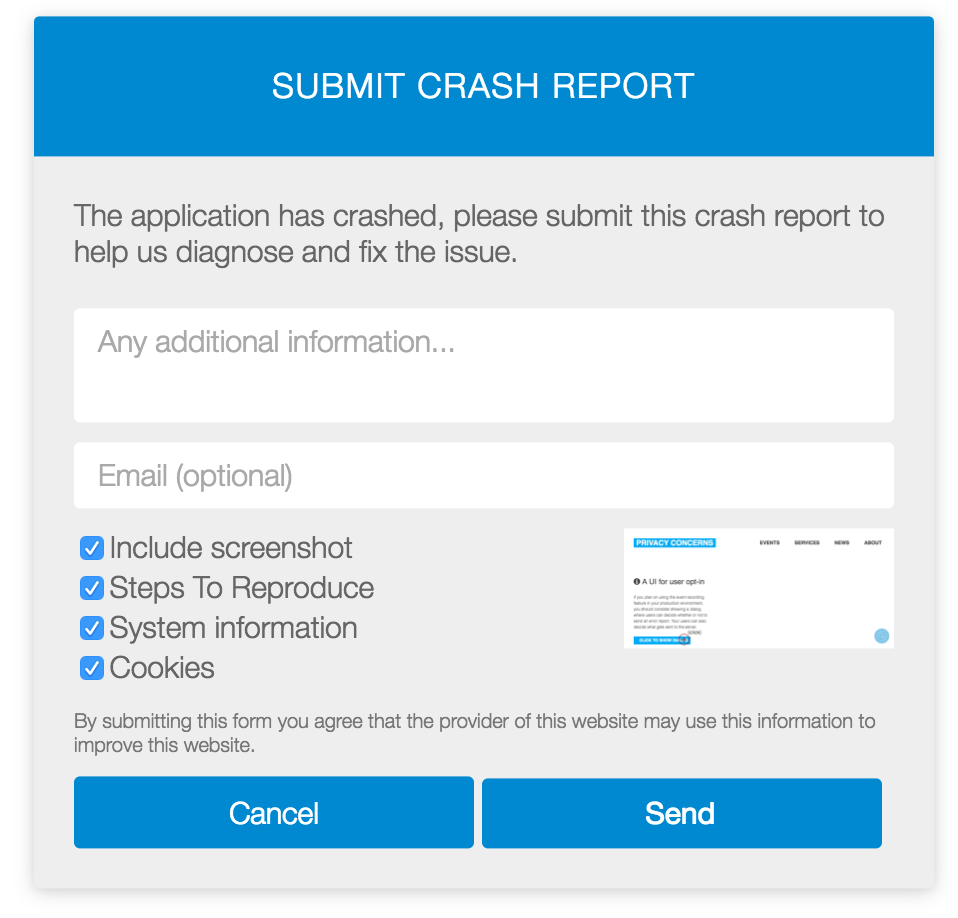
The dialog can be enabled using RC.Logger#showErrorDialog config option.
Members
-
backgroundColorString
-
Background color for feedback button and form.
-
buttonColorString
-
Background color for the buttons and header.
-
buttonHoverColorString
-
Background color when hovering form buttons.
-
buttonTextColorString
-
Color for text in buttons and header.
-
cancelButtonTextString
-
The Cancel button text
-
cookiesFieldLabelString
-
The text label for the "Cookies" checkbox
-
emailFieldPlaceholderTextString
-
The placeholder text for the email field
-
footerTextString
-
The footer text
-
foregroundColorString
-
Color used as background in textfields.
-
infoFieldPlaceholderTextString
-
The placeholder text for the information field
-
introTextString
-
The introduction text shown at the top of the window body
-
maskColorString
-
Background color for mask.
-
screenshotFieldLabelString
-
The text label for the Screenshot checkbox
-
sendButtonTextString
-
The Send button text
-
stepsFieldLabelString
-
The text label for the "Steps to reproduce" checkbox
-
systemInfoFieldLabelString
-
The text label for the "System information" checkbox
-
textColorString
-
Text color used on button and in form.
-
titleTextString
-
The text to show in the window title bar