A mixin class containing functionality for videor ecording can be configured when you create your Logger instance.
Example
var logger = window.RC && new RC.Logger({
recordSessionVideo: true
});
Members
-
staticCanRecordVideo.maxVideoDurationNumber
-
The amount of seconds after which the video recording will be stopped. If omitted, the video recording will continue until an error is logged. Video sessions not linked to any error/feedback are purged on a daily basis.
-
staticCanRecordVideo.processVideoFrameFnfunction
-
A method called once for every video frame recorded. Use this config to process or scrub out sensitive text from the video before it's sent. An array is passed to this method with:
[Type, TimeStamp, args...]
Where Type is a Number in the following enum:
0 setBaseUrl, 1 applyDomSnapshot, 2 applyPointerPosition, 3 applyPointerState, 4 applyElementValueChange, 5 applyElementCheckedChange, 6 applyWindowResize, 7 applyDomScroll, 8 applyDomMutation
-
staticCanRecordVideo.recordSessionVideoBoolean
-
True to record the video of the user session. The video will allow you to see exactly what the user did in the browser.
For Live Replay, see also: recordUserActions
Methods
-
staticCanRecordVideo.startVideoRecording()
-
Starts video recording (in supported browsers)
-
staticCanRecordVideo.stopVideoRecording()
-
Stops video recording